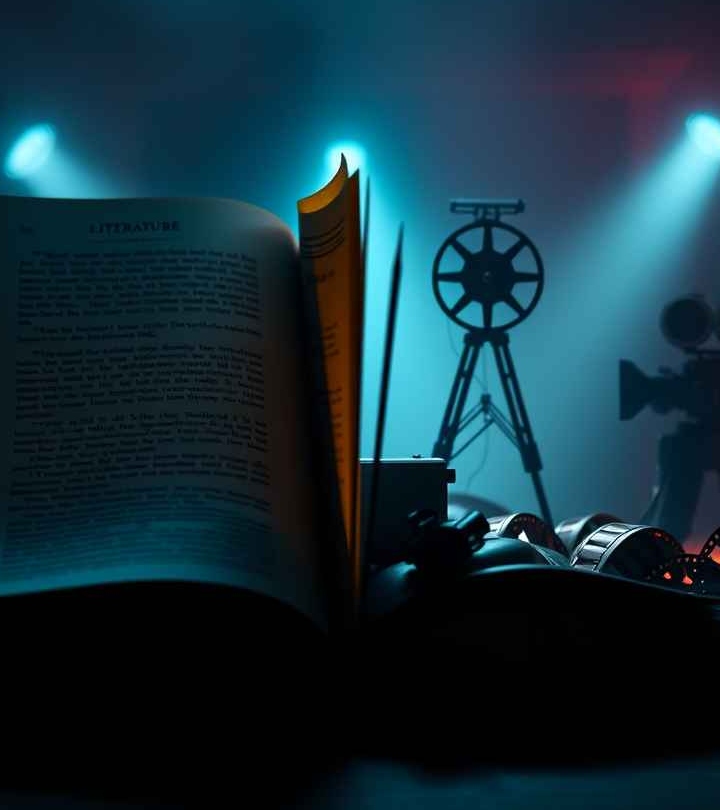The last few years have not been great for travelers and sun-seekers. The COVID-19 pandemic brought with it global lockdowns and restrictions on movement, the likes of which had not been seen before in our lifetimes. As restrictions are starting to be lifted in most countries around the world, traveling has never been a better option for many. Whether you are traveling often on business or just want to take the family away for a well-earned summer break, it is likely that a laptop will also be traveling with you. Here are some of the key features you should consider when in the market to purchase a laptop that will also be used during your travels.
Table of Contents
Battery life is key
Modern applications for computing can take considerable amounts of power, especially if they involve high-definition video applications. You want to ensure that your laptop is fit for extended YouTube sessions, planning your next business presentation, or just keeping an eye on social media and emails without worrying about constantly having to charge your laptop. As an absolute minimum, you should ensure that your next laptop has a battery life of at least four hours before needing charging. An eight-hour battery life is an indication of a superior-quality laptop battery. Some modern laptops can boast over 12 hours of battery life, and clearly, this makes them an ideal choice. Prioritize battery life in your laptop wish list to ensure you can spend all day at the pool on your laptop on those sunny vacations without having to keep going back to your hotel room!
Choose lightweight but strong casing
Good-quality modern travel laptops can be both lightweight and securely made with a strong casing component without having to cost a fortune. In previous generations of laptop design, sleek, lightweight models were not as well-constructed and durable as they are today and tended to fetch an ultra-premium price. Today, laptops can be as light as two to four pounds in weight, making them easy to carry at the airport and at your destination. Good options for lightweight casing in your laptop tend to be aluminum, which is both strong and lightweight, although it may carry a higher price tag. If possible, avoid cheap plastic casings. It is always a clever idea to take a trip to your local computer store and touch the laptop casing and mouse pad to get a better idea of how solid it feels. Regardless of whether you buy from that dealer, you will know if the model you have in mind is suitable for your needs and budget.
Laptop ports
For connecting to other devices and transferring data, your laptop ports are vital. This is especially true when connecting external speakers to give improvements in sound quality when watching films or streaming on your laptop. Ideally, you should look for a laptop with at least two USB ports to give you the flexibility to connect more devices. The industry standard for USB ports is now USB 3.0.
This offers much faster file transfer than the previous USB 2.0 standard and should be an important feature to look for if you need to regularly transfer files to external drives for business use.